Facebook and Google helping businesses achieve better results
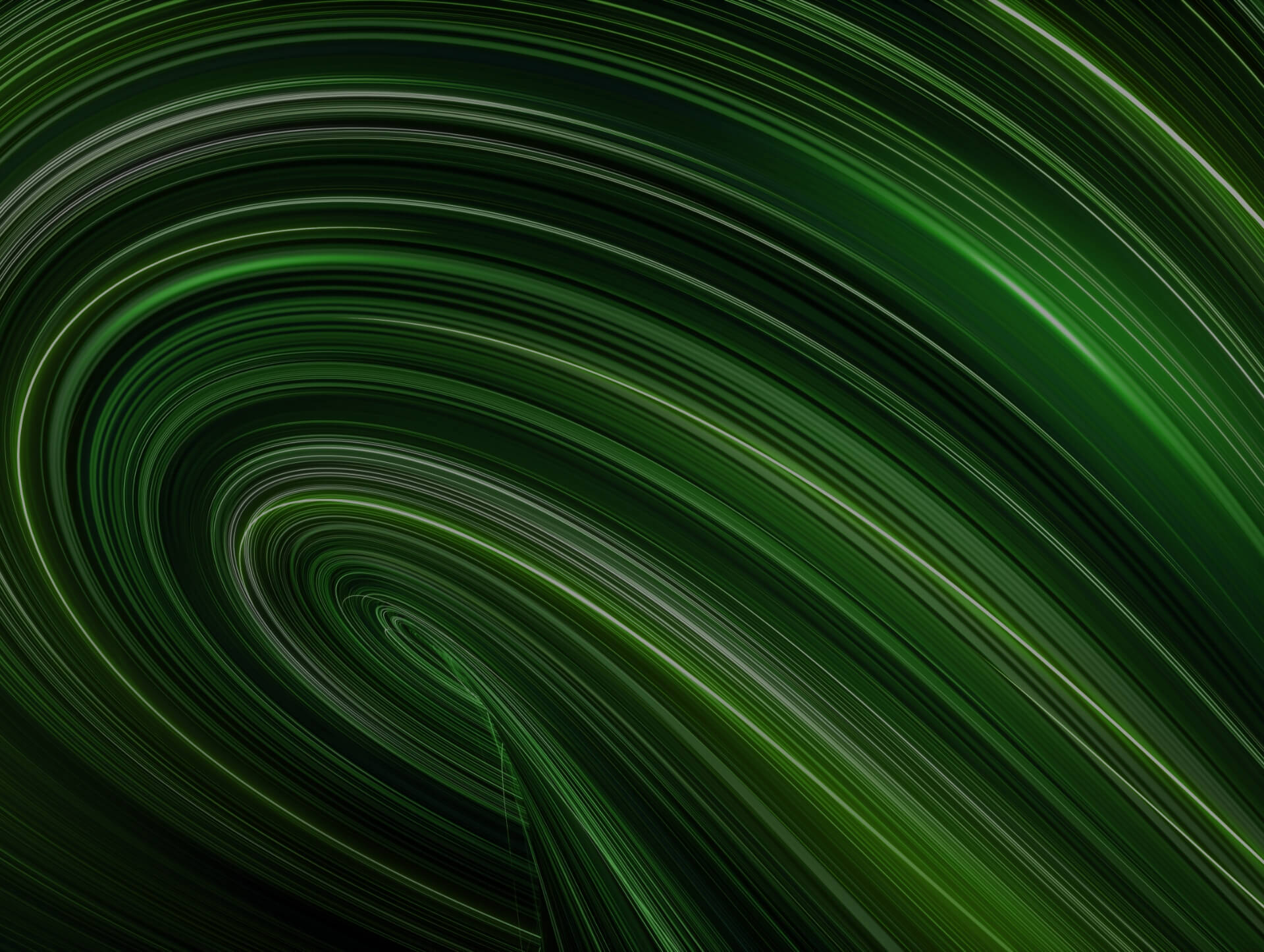
14/11/2017
We regularly bring you updates from Google and Facebook. This week we focus on new features that benefit businesses and agencies
Insights to Go:
Facebook revamped their insights tool with a more dynamic and customisable interface to help agencies support their clients better. The data is available in a ‘ready-to-share’ format, making it easier to share. You can drill down information across markets (Middle East included), Industry, Audience segment, Seasons (Ramadan included) and across all their platforms. To help with the campaign planning, you can sort the data by creative format, channel behaviour, measurement and data type. There are ‘success stories’ for inspiration as well.
Facebook for business:
Facebook has stated its ambition as a place where people can ‘discover – decide – connect’; discover things they like, act on a decision (like a purchase) and thereby creating a stronger connection with the community. Facebook regularly improves and introduces many features to help businesses reap more success on their platform. A visually more attractive ‘Canvas template for collection ads’ that can improve conversion; a more performance driven creative deployment through ‘dynamic creative ads’ tool; ‘Messenger plug-in’ for business websites where businesses can track the conversation from their own websites without losing any information or data - are some of the recent updates (all in global roll-out phase).
‘Wait time’ for restaurant listings:
Google has added an important and useful information to the ‘restaurant searches’ by adding ‘wait time’ to the list of details shown. Apparently over 1million restaurants world-wide (UAE included) are already benefiting from this. ‘Wait time’ will be added to local groceries listings as well in a gradual global roll-out.
Sitelinks on AdWords:
Google has made several changes to this feature with the aim of helping businesses get more out of their sitelinks. Expert recommendations from Google on how best to use these links include:
Verify that the sitelinks are working for you:
Segment the report by ‘click type’ to understand how much of the clicks are being generated by sitelinks vs. other type of ads.
Make the landing page relevant for the sitelink:
Run tests to find the right page and then optimise the page by finetuning elements for better performance.
More the better:
It helps to start with many sitelinks to narrow down on the best performing ones.
Make the sitelinks user/customer friendly:
The links should help the user/customer find the right information easier and faster.
Callouts and structured snippets:
These extensions are very effective in providing relevant additional information and advertiser can control exactly what details should appear. But brands that are particular about the look and feel can opt-out of callouts.
Contact us

Spanning 8 cities worldwide and with partners in 100 more, we’re your local yet global agency.
Fancy a coffee, virtual or physical? It’s on us – let’s connect!

