How To Make a Website for a Business?
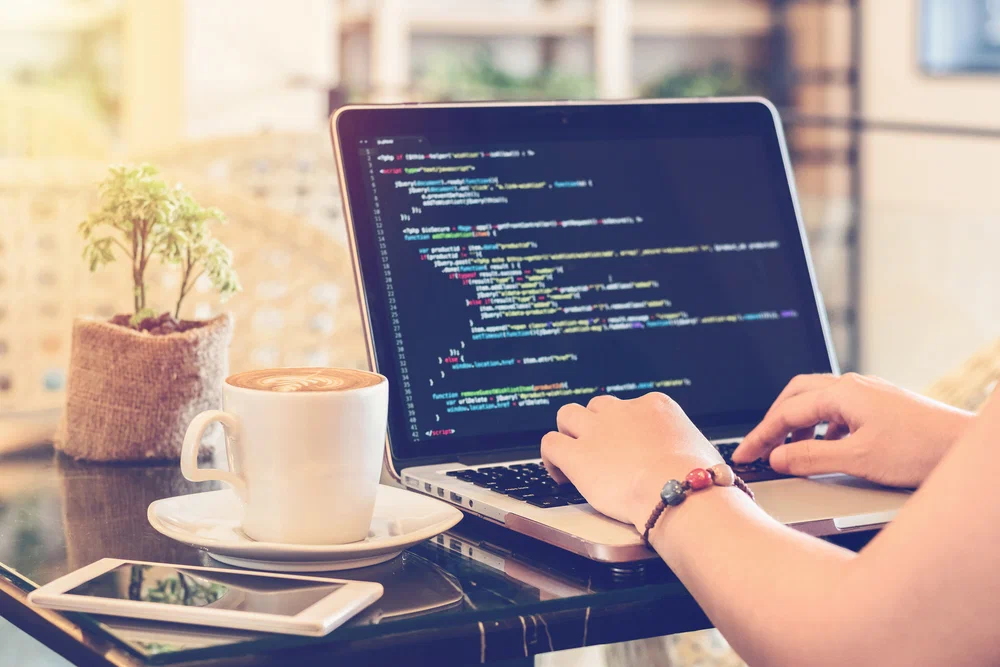
23/01/2025
Building a compelling website is crucial for any business in today’s age of digital marketing. Competition is very tough and if you want to stay ahead of the curve, you must build a strong online presence. It serves as a window where you can showcase your services and products to attract potential clients, create awareness, provide information, and sell.
A well-structured website increases high-quality traffic and engagement that results in conversion. Research reveals that 81% of customers research a business online before making a purchase. But how to make a website for a business that brings more traffic and conversion? You won’t believe it, it is not a complex process anymore. You can get a workable website ready without any hassle.
To make the challenge easier, we have compiled a handy guide on how to make a website for your business. So, get ready and discover how creating a website is simple and fun.
8 Steps - How To Make a Website for a Business
Building a website takes around 8 simple steps. Let’s get started.
Plan Your Website
Before you start, make a plan and think about your goals. Think about the objective you want to achieve from the website. Whether you want to sell products, attract customers, or just showcase your services. Planning a website also includes understanding your target audience because you are going to tailor the design and content accordingly.
Choose a Web host and Domain Name
A web host serves as a digital repository where you store your digital data like code, videos, images, and written content. People cannot access the data and discover your website if there is no web hosting provider. So, the next step is to choose a web hosting provider and a suitable domain name. A domain name is also called a website address that connects with a hosting provider.
How To Pick the Best Domain Name?
A strong and relevant domain name adds credibility to your business site. It also improves the brand visibility and ensures that people reach your website easily. So, choosing a suitable domain name is significant. Here are a few tips on how you should choose an ideal domain name.
Choose a Consistent Name
Choose the name that aligns with your business. There are various free domain name search tools and business name generators available online. If you are stuck and confused about naming your domain, check out GoDaddy, Namecheap, or Wix’s business name generator to find out available business names.
Choose an Easy Domain Name
Choosing an easy name makes it more understandable and shareable. Make sure the domain name isn't complex and easy to pronounce.
Keep It Short
A short domain name is easy to spell and user-friendly. People can recall short names easily and remember them, for a long time. Moreover, shorter names are less susceptible to typos than lengthy names.
Design Your Website
Now it is the time to design your website.
Pro Tip: Have a look at other websites that align with your business, ideally the competitors' websites. Take inspiration from them and get started.
While designing the template, make sure your website design matches your branding accurately. Choose your business’s pre-defined color palette and font. Keep the design as simple as possible because a complex design is difficult to navigate. Moreover, the menu items should easily be accessible from any page. The users must know exactly where they are on the website and have easy access to any page.
If you want to know how to make a business website for free, try using tools like Canva or Wix. They provide pre-made templates so you can design small business websites easily even if you have little knowledge about website design. Other tools that are used to design a website include WordPress, Figma, Sketch, and Squarespace. These tools are complex and you may need to hire a website designer to get your website designed.
If you want your website to look more professional and scalable, hire a digital marketing agency like Centric. Centric takes charge from design to development. We provide the best solution according to your business requirements. Our dedicated design teams create scalable websites that are optimized for search engines to boost your online visibility.
Create Website Content
Creating high-quality content not only supports SEO but also compels visitors to return to your business. Make sure the content is authoritative, relevant, and up-to-date. You can add a blog section where you can invite bloggers in the field to write relevant content and share insights from their experiences. Choose relevant blog topics that resonate with the audience and present your business as a thought leader in the industry. The blogs also help you capture more customers for your business.
Moreover, you can also add testimonials from your customers, employees, vendors, or anyone who has benefited from your offering. Positive client reviews improve the credibility and market positioning of your business and also drive sales. Many potential customers visit the website and check testimonials before making a purchase.
Optimize for SEO
SEO is a process where you take the necessary steps to rank your website on the search engines. These steps include finding the relevant keywords, creating authoritative content using the keywords, and improving the website's performance.
Remember, the higher you rank in search, the greater your visibility, traffic, and conversion will be. SEO is a long chapter that requires technical knowledge as well as a strong SEO strategy that only an SEO Specialist or a Marketing agency can design. You can hire a digital agency that is equipped with SEO professionals to get your website ranked on search engines.
Build Relevant Pages
Business websites contain multiple pages. Each page covers different elements like the business’s introduction, the homepage i.e. the storefront of your business, A contact page that contains all details of how customers can reach your business, and a products/services page containing your offerings. Decide what’s essential for your business and what’s not when deciding to build pages and include content on your website.
Monitor Website Performance
Remember, website design and development is not a one-time process. A website needs continuous maintenance and updates. You should monitor the website performance consistently to avoid poor performance and lagging. Moreover, you can also leverage web design business analytics tools and dive deeper into your site traffic trends. You can analyze visitor behavior to assess where your users come from, how they got to your site, and which pages they stay on for longer periods. It is crucial to make data-driven decisions and conduct ongoing maintenance.
Optimize For the User Experience
Visitors often position your brand and business by looking at your website design. If the website is up and running, easy to navigate, and provides a good user experience overall, they will return to your website. Once you have completely designed the website, check how it looks live. Check it in different browsers and on mobile too because mobile devices drive more than half of the web traffic. The website should be mobile-friendly and visitors must be able to read the content clearly and access different sections smoothly.
Key Elements for a User-Friendly Website
Here are a few other elements you should focus on to optimize the user experience.
Navigation Menu:
The navigation menu should be designed considerately. It should be simple and users should find what they’re looking for without frustration. For a smooth experience:
-
Classic Menus: These are at the top of every page (the site’s header), perfect for desktops.
-
Hamburger Menus: The three-line icon everyone recognizes! Ideal for mobile sites to save space while keeping things tidy.
Calls to Action (CTAs):
Ever seen a button that says “Buy Now” or “Subscribe”? That’s a CTA—a simple yet powerful nudge encouraging visitors to take action. Write irresistible CTAs that compel users to make decisions. Here are a few tips:
-
Text: Be clear and action-oriented (e.g., “Get Started”).
-
Design: Play with colors, sizes, and shapes that grab attention.
-
Placement: Keep them visible in key spots like the homepage, product pages, or contact forms.
Goal: Guide your visitors effortlessly toward their next step!
Social Media Links:
Want to keep your visitors connected? Add social media icons for platforms like Instagram, Facebook, or X (formerly Twitter). Here’s how to make them work for you:
-
Strategic Placement: Add them to headers and footers so they’re easy to find.
-
Live Feeds: Integrate social media updates directly into your site for dynamic content.
-
Social Bars: Use a sticky bar to link visitors straight to your social channels.
Bonus: These links help your audience engage with your brand beyond the website!
With these features in place, your website will feel intuitive and engaging, keeping visitors coming back for more.
Wrapping Up
Building a strong online presence sets you apart from the rest of the businesses. So knowing how to make a website for a business is crucial nowadays. Plus, the best part is that building a compelling website is not difficult anymore. By using this handy guide, you can smoothly design a user-friendly website that works. And if you are still stuck, contact us for an ultimate website design solution for your business.
Frequently Asked Questions
How to make a website for your small business on a budget?
If you have a small business venture, you can make an affordable website using Wix or Canva for graphics and WordPress or Squarespace for domain and hosting.
how much does it cost to make a website for a small business?
You can make a simple website with a few landing pages between $100 and $500. However, the cost would increase if you need a complex one.
Can I maintain a website for free?
Yes, there are various free hosting options but they have some limitations. For professional websites, paid hosting solutions are reliable and scalable.
Contact us

Spanning 8 cities worldwide and with partners in 100 more, we’re your local yet global agency.
Fancy a coffee, virtual or physical? It’s on us – let’s connect!

