How to Turn Off Meta AI (WhatsApp, Facebook, and Instagram)
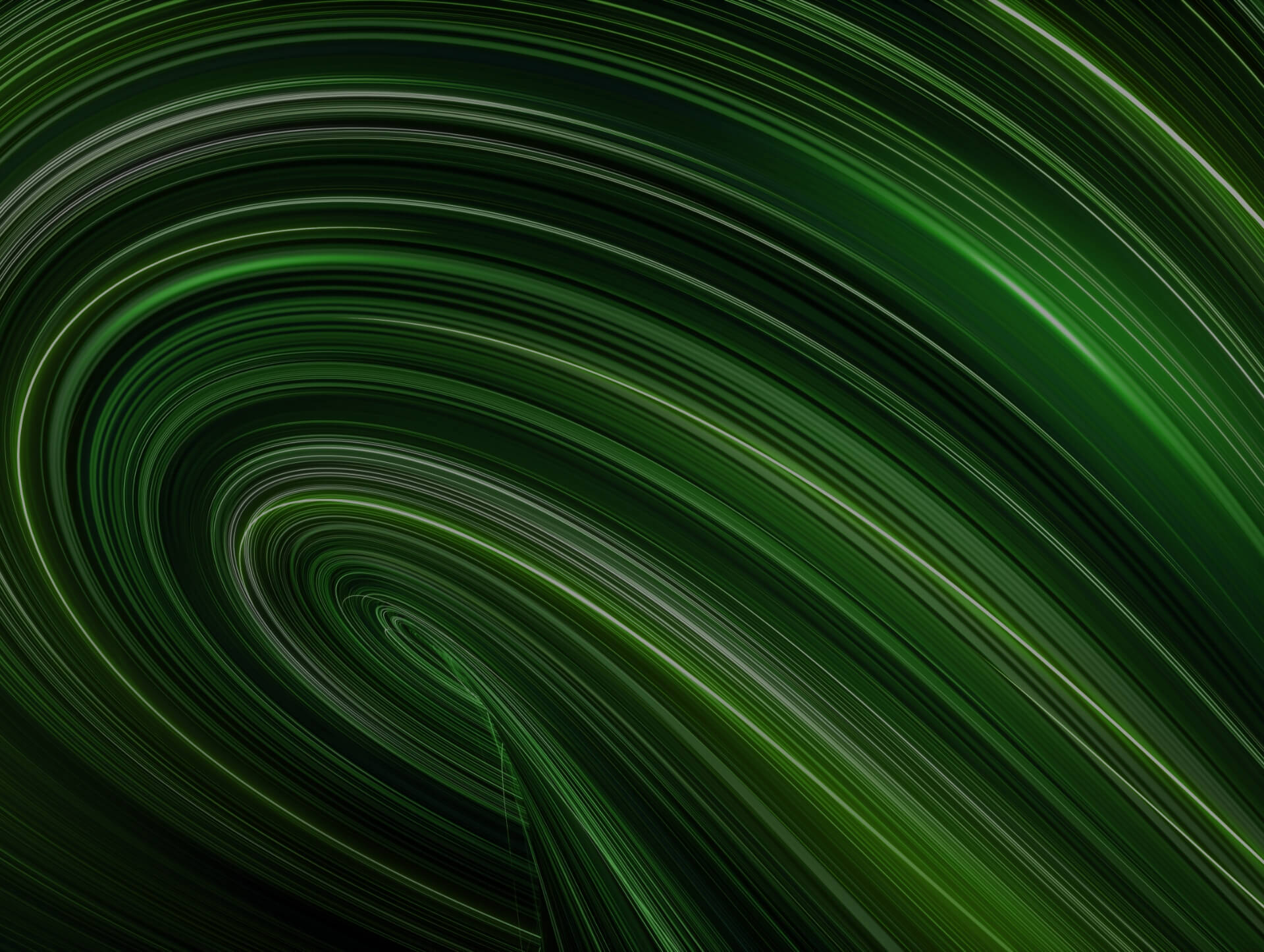
11/12/2024
Artificial Intelligence (AI) has become a core component of modern social media platforms, with Meta (formerly Facebook) leading the charge in transforming how users interact with Content. From targeted ads to personalized feeds, AI shapes almost every aspect of our digital experience on platforms like Facebook, Instagram, and WhatsApp. While AI enhances user experience by tailoring Content and advertisements to individual preferences, it also raises privacy concerns. More than 63.64% of Meta AI's customers are based in the United States, underscoring the growing reliance on AI for business intelligence, particularly in large-scale markets like the U.S., United Kingdom, and France.
As Meta continues to refine its AI algorithms, users need to understand how these technologies work behind the scenes. Meta AI powers over 80% of automated content curation and recommendations, allowing for an increasingly personalized but also intrusive online experience. While many users enjoy these features, others may feel overwhelmed by the constant stream of curated Content or concerned about their privacy. Turning off or adjusting Meta AI settings in these cases could offer a much-needed reprieve.
In this guide, we'll walk you through the steps to turn off or modify Meta AI on Facebook, Instagram, and WhatsApp, giving you greater control over your online experience.
What is Meta AI?
Meta AI is the suite of artificial intelligence technologies and algorithms used across Meta platforms, including Facebook, Instagram, and WhatsApp. This system enhances user experiences by analyzing data and automating decision-making processes to tailor Content, advertisements, and recommendations. Meta AI leverages machine learning, natural language processing, and other advanced AI techniques to continuously learn from users' interactions, providing a personalized and efficient experience.
How It Works: AI's Role in Personalization
Meta AI plays a significant role in personalizing your experience on the platform. Here's how it works:
-
Newsfeed Optimization: AI determines which posts appear in your feed based on your previous interactions, likes, shares, and comments. It learns your preferences over time to ensure that the Content you see will most likely engage you.
-
Friend Suggestions: The algorithm uses data from social interactions and mutual connections to recommend new friends, making it easier to expand your social network.
-
Targeted Ads: Meta AI collects and analyzes vast amounts of data, including browsing habits, interests, and demographic information, to display personalized ads. It makes ads more relevant but raises concerns about privacy and data usage.
-
Story and Reel Recommendations: On platforms like Instagram, AI suggests stories and reels that align with your interests based on the Content you've interacted with or viewed in the past.
By continuously analyzing and adapting to user behavior, Meta AI aims to improve the relevance and quality of the Content displayed. However, this level of personalization comes with a trade-off: the more you engage with these platforms, the more data is collected, and the more AI "learns" from you.
Why You Might Want to Disable It
While Meta AI offers a highly tailored and convenient experience, many users might choose to turn it off for several reasons:
-
Reducing Intrusive Ads: Personalized ads can feel overwhelming, especially when they seem to invade your privacy by appearing to know too much about your interests or habits. Turning off Meta AI can help reduce the frequency and relevance of these ads.
-
Limiting Data Usage: Meta AI relies on collecting data from your interactions on the platform, such as the pages you like, the posts you comment on, and even your browsing history. Some users may wish to limit the amount of personal data shared and used for AI-driven purposes.
-
Reclaiming Privacy: Many users are concerned about privacy in an increasingly connected world. By disabling or adjusting Meta AI settings, users can have more control over what data is collected and how it's used. This can help protect sensitive information and prevent AI systems from learning too much about your personal preferences or behavior.
How to Turn Off Meta AI (For Facebook & Instagram) - Step-by-Step
Now that you understand Meta AI and why you might want to turn it off let's explore how you can disable or adjust these settings on Facebook and Instagram.
How to Disable Meta AI on Facebook
Follow these steps to disable Meta AI features on Facebook and limit how the platform personalizes your experience:
-
Step 1: Open Facebook and go to your Settings.
-
Step 2: Navigate to Privacy and click on Ad Preferences.
-
Step 3: In the Ad Settings section, toggle off Personalized Ads. This stops Facebook from using your data to deliver targeted ads.
-
Step 4: Go to Your Information and Manage Your Data Settings to limit the data Facebook uses for targeting. You can turn off features like Activity Outside of Facebook, which tracks your Activity on third-party websites and apps.
-
Step 5: To reduce AI-driven content curation, go to News Feed Preferences. While you can't entirely turn off AI content curation, you can prioritize who you see posts from or unfollow specific pages and groups.
-
Step 6: In Ad Preferences, you can also adjust the Categories under which ads are shown, limiting the use of your behavior and interests for future recommendations.
How to Turn Off Meta AI on Instagram
To disable Meta AI features and limit personalization on Instagram, follow these simple steps:
-
Step 1: Open Instagram and go to your Settings by tapping the three horizontal lines in the top right corner.
-
Step 2: Select Ads from the Settings menu.
-
Step 3: Under the Ad Preferences section, toggle off Personalized Ads to prevent Instagram from using your Activity and data to show targeted advertisements.
-
Step 4: Next, go to Your Activity and disable options like Ad Topics to reduce the type of Content Instagram will suggest based on your behavior.
-
Step 5: Select Manage Interests in the Explore section to manage AI-driven recommendations. Here, you can unfollow or remove interests that Instagram AI has suggested based on your past interactions.
-
Step 6: Under Data Sharing in the Ads settings, turn off Allow Instagram to share data with third-party companies, limiting external tracking and targeting.
How to Disable Meta AI on WhatsApp
As part of the Meta ecosystem, WhatsApp incorporates AI features to enhance user experience. These AI-powered tools include auto-suggested replies, smart notifications, and message categorization. While these features can make messaging more efficient, some users prefer to turn them off for better control over their privacy and data usage.
Current AI Features on WhatsApp
-
Auto-Suggested Replies: WhatsApp uses AI to suggest quick replies based on the context of your conversation. These suggestions help users respond faster without typing out a full message.
-
Smart Notifications: AI-driven notifications prioritize certain messages and contacts based on your previous interactions. This ensures that important messages are highlighted.
-
Message Categorization: WhatsApp AI sorts your chats into categories like "Primary," "Archived," and "Business" based on your past usage patterns.
Steps to Turn Off Meta AI on WhatsApp
To turn off AI features on WhatsApp, follow these steps:
-
Step 1: Open WhatsApp and go to Settings (tap the three dots in the top right corner and select "Settings").
-
Step 2: Navigate to Privacy and then to Messaging.
-
Step 3: Under Messaging, adjust the settings for Suggested Replies. You can turn off automatic replies or limit which contacts trigger suggestions.
-
Step 4: If you want to control Smart Notifications, turn off the Prioritize Notifications feature to stop WhatsApp from automatically highlighting specific messages or contacts.
-
Step 5: To further limit AI interactions, you can adjust how WhatsApp categorizes chats or turn off certain automated features, such as message previews or smart filtering, under the Notifications section.
Impact of Turning Off Meta AI on (WhatsApp, Facebook, and Instagram)
Disabling Meta AI on WhatsApp, Facebook, and Instagram can significantly impact your user experience. While you may enjoy a more personalized and targeted experience with Meta AI, turning off these features can help you regain privacy and reduce the influence of automated algorithms in your digital life. However, before making this change, there are pros and cons.
The Pros and Cons of Losing Tailored Content, Ad Recommendations, and Friend Suggestions
-
Pros:
-
Reduced Data Tracking: By disabling AI features, you limit the amount of personal data Meta collects about your behavior, interests, and interactions. This can help you feel less tracked and more in control of your digital footprint.
-
Fewer Intrusive Ads: One of the biggest advantages is the reduction in personalized ads. Without AI-driven ad recommendations, you may see less-targeted (and potentially intrusive) advertisements.
-
Cleaner, Less Distracting Experience: Turning off AI can result in a more neutral, uncluttered feed. You won't be bombarded with Content overly tailored to your preferences, allowing you to engage more organically with the platform.
-
-
Cons:
-
Loss of Personalization: One major drawback is the loss of content curation. Your feeds on Facebook and Instagram may become less relevant or engaging without AI's personalized touch, potentially making your experience less enjoyable.
-
Fewer Friend and Connection Suggestions: Meta's AI helps suggest new friends and groups based on your interests and mutual connections. Turning off these features means you might miss out on relevant networking opportunities or Content from people you want to connect with.
-
Less Efficient Use of Time: AI helps Meta deliver Content and ads that are more relevant to you, saving time by presenting information and offers that align with your interests. Turning it off could make scrolling a chore, as you may have to search for Content manually.
-
How Turning Off Meta AI Can Help Improve Your Privacy and Reduce Data-Sharing
Turning off Meta AI limits the amount of personal information shared with the platform. Here's how it can help:
-
Reduced Data Collection: Meta uses AI to track your browsing behavior, interests, and social interactions across its platforms. Turning off AI features reduces the scope of this data collection, which minimizes the data shared with Meta and third parties.
-
Enhanced Privacy: Meta AI's core function is to use data to create personalized experiences. Without these features, there's less exposure to your personal preferences, browsing habits, and interactions with AI algorithms, helping safeguard your privacy.
-
Better Control Over Your Information: Turning off or limiting AI-driven features empowers you to make more informed decisions about what data Meta collects and uses. Instead of Meta's algorithms constantly learning from your Activity, you retain more control over your digital identity.
What Changes You'll Notice in Your Interaction with Meta Platforms
Once you turn off Meta AI features, the following changes will be noticeable:
-
Ad Experience: You'll see fewer ads tailored to your interests. Instead, advertisements will be less specific and may seem more general or irrelevant. While this reduces the intrusiveness of ads, it may also lead to missed opportunities for promotions or products that interest you.
-
Content Feed: Your feed may feel less curated, with posts and stories showing up in no particular order. It may become harder to see updates from your close connections as the AI no longer prioritizes Content based on engagement patterns.
-
Friend Suggestions and Network Growth: You'll stop receiving friend or group suggestions based on mutual interests or activities. As a result, discovering new people or communities will be more difficult, and you may miss out on potential connections.
-
General User Experience: Your interaction with Meta platforms will feel less "intelligent." While you may gain some privacy and control, the convenience of AI-powered curation and recommendations will be lost. This could make your experience feel more basic or disconnected from your usual content preferences.
Common Issues and Troubleshooting
Turning off meta-AI features can enhance your privacy and reduce personalized Content, but some common issues may arise. These challenges can make it frustrating to fully disconnect from AI-driven experiences on Facebook, Instagram, and WhatsApp. Below are the most common issues you might encounter, along with troubleshooting steps and solutions to help you get back on track.
Problem 1: Settings Keep Reverting Back
One of the most frustrating problems is when your settings revert to their default AI-enabled state, even after manually turning off AI features. This can happen for several reasons:
-
Automatic Updates: Sometimes, Meta platforms automatically reset settings during updates or maintenance.
-
Account Syncing: If you use the same Meta account across multiple devices, settings may sync back to default, especially if the settings are stored in your account.
-
App Glitches: Occasionally, app bugs or malfunctions can cause settings to revert.
Solution: How to Fix Settings Reverting
-
Check for App Updates: Ensure your Facebook, Instagram, or WhatsApp app is updated to the latest version. Outdated apps can lead to glitches in settings.
-
Clear Cache: If settings are not saved, try clearing the app cache in your phone settings. This will remove temporary files and could solve the issue of settings not sticking.
-
Reapply Settings on All Devices: Ensure that settings are updated across all devices where you use Meta platforms. This may require manually disabling AI features on each device to prevent synchronization from resetting the changes.
-
Contact Support: If the issue persists, contact Meta's support team for further assistance. They can help you pinpoint the root cause of the settings issue.
Problem 2: Some Features Still Feel AI-Driven
Even after turning off Meta AI features, you may still notice that certain functions feel like AI influences them. For example, your feed may still prioritize posts or ads that seem eerily relevant. This could happen due to a few reasons:
-
Partial AI Disabling: Some AI features, like content ranking or recommendations, might not have a straightforward toggle to disable, meaning they continue functioning even if you turn off personalized ads.
-
Behavioral Data: Meta might still have enough historical data from your interactions to influence some features, even after adjustments to privacy settings.
-
Meta's Default Settings: Some AI-driven functionalities are deeply embedded into the platform's structure and cannot be fully disabled without affecting core features.
Solution: How to Reduce AI Influence Further
-
Engage with Content Manually: Begin manually engaging with Content that aligns with your interests. The more you interact with posts from specific people or pages, the fewer AI-driven suggestions appear in your feed.
-
Unfollow or Mute: Unfollow pages, mute conversations, or unfollow specific hashtags that continue to show up due to AI recommendations. This helps reduce the AI's influence over your Content curation.
-
Turn Off Notifications: In the settings for each app, turn off notifications for new suggestions or Content from people and groups you haven't directly engaged with. This will stop AI from suggesting new friends or groups.
-
Review All Privacy Settings: Double-check the privacy and ad preferences in both Facebook and Instagram settings, ensuring no lingering settings could still enable AI features.
Frequently Asked Questions (FAQs)
Can I fully disable Meta AI on Facebook and Instagram?
A: While you can turn off personalized ads, friend suggestions, and content recommendations, some AI features, like content ranking and overall feed prioritization, cannot be entirely turned off. You can, however, reduce their influence by manually managing your feed and privacy settings.
Why do some of my settings keep resetting?
A: Settings may revert due to app updates, syncing across multiple devices, or glitches. To solve the issue, try updating the app, clearing cache, or reapplying settings on all devices.
Can Meta collect data even if I turn off AI features?
A: Yes, Meta may still collect some data for general purposes (e.g., for safety, legal compliance, etc.), but disabling AI features limits the personal data used for targeted Content and advertising.
Will turning off AI impact my overall user experience?
A: Yes, you may see less relevant Content, fewer targeted ads, and less connection with friends or groups, as these features rely on AI. However, you will have more control over your privacy and data usage.
Conclusion
In summary, managing Meta AI settings on platforms like Facebook, Instagram, and WhatsApp is crucial for balancing privacy with personalized Content. By adjusting your preferences, you can control what data is collected, limit intrusive ads, and reduce the AI-driven recommendations that influence your experience. While turning off these features may result in a less tailored user experience, it offers a stronger sense of privacy and autonomy in an increasingly digital world.
Considering your preferences, weighing the benefits of convenience and personalization against the potential privacy concerns associated with AI-powered services is important. Review your settings and make informed decisions about your social media interactions.
Contact us

Spanning 8 cities worldwide and with partners in 100 more, we’re your local yet global agency.
Fancy a coffee, virtual or physical? It’s on us – let’s connect!

